Did you know that Kansas City is not even ranked in the Top 100 in daily G+ users. With a population well within the top 50, that concerns me. Cities like Atlanta, Seattle, Chicago, San Antonio, Austin, Raleigh, Tampa, Buffalo, Columbus, Boise and Albuquerque are way ahead of Kansas City regarding using Google Plus.
My Google friends say that it is because they have moved their G+ team here in Kansas City to the local Google Fiber department and do not have a staff to help the community with Google Plus. Google has teams all throughout the nation helping businesses get on board with Google Plus and many have seen success with tools like Local and Business Pages. Before most people get there in Kansas City, they need to take some baby steps.
I have had a few meetings in the Fiber Lounge and was rather shocked that most of the marketing department was not on G+. Even the equipment in the lounge and fiber center are not setup for Google Plus. Most of the employees in Kansas City have been hired to reach the maximum neighborhoods for the Google Fiber Launch. Before Google Fiber was announced in Kansas City, Google had a team of 5 Google Plus experts here.
I have been sent quite a few emails regarding Google Plus and I would like to answer some questions that Meghan from Google could not answer yesterday.
1) First, I have participated in 6 seminars at the Google Fiber Lounge and they have ran smoothly. In the previous seminar both the microphone and backup microphone were broke. Meghan had to improvise with what she had. The company who runs the building is not run by Google. Google does not run the audio and visuals, either. A marketing company was hired by Google and was assisted with the resources that the community wanted to use. As you can see the resources are limited. I thought it would be cool to have the seminar in the Lounge. Google is investing 800 million dollars into Kansas City. Bigs things are coming.
We had actually had a Hangout planned but was not able to keep the feed going.
Once the launch passes, the G+ team will be able to concentrate on G+ more. I feel that we need to get 100 people using G+ ASAP. After reading this you will agree why Google Plus.
2) Here are observations that the Google Plus Team and myself noticed from request to attend the Google Business Seminar:
1. Over 75% of the people do not understand the SEO and search benefits of being on Google Plus.
2. Only 5 people out of 140 had completed profiles on Google Plus.
3. Over 70% did not have pictures on their Google Plus profile.
4. More than 80% did not have links to their websites and blogs on their Google Plus profile.
5. Few people understand Google Local. Only 8 out 140 people had a Google Local profile for their business.
6. Less than 6% of the people had attended or hosted a Hangout in the past month.
7. Most people’s G+ account could not be found on Google because profile was incomplete, emails are not entered, or contact information is missing. Many did not even have 1 keyword in their profile.
8. Few people understand what their Google ID is. Matter a fact, only 5 people entered their correct Google Plus Id on the request.
As you can see, I wanted to keep the seminar very basic and not introduce advanced information. Only 6 people who attended the seminar had a complete profile with links to their other social media sites and post content regularly. If you want to use G+ correctly, start with the basics. Don’t jump to step 20 before you do steps 1-19.
As indicated in the description of the event:
What happens if I'm a master? That is great. First, this is an opportunity to connect with the G+ team. Second, you have an opportunity to build your circles. Third, you will come out of this event with a few golden nuggets.
This seminar was not aimed at masters.
3) Meghan is a team manager. She is not a Spokesperson for Google.
Because Meghan is not a spokesperson, she is not allowed to present why to use Google Social Media Tools, a SEO strategy, or the Benefits of using Google Products. Also, there over over a few thousand people working on the Google Plus Project. It is hard for one single person to know all aspects of the Google Plus Project.
Google reaches out to SEO people, Bloggers and social media managers who are not Google employees through testing of products, seminars, hangouts and webinars. Sorry, but that is how publicly traded companies operate. They can’t ruffle the feathers of the FTC or the SEC. In addition, all subject matter that is not about the HOW of the company needs to be reviewed by an attorney.
I am a certified beta tester for Google and can share my data and knowledge about Google products, unless I am currently testing a product or service and have a signed confidentiality form to not disclose confidential information.
4) Who do you want to connect to on Google Plus?
- The networker (Social Butterfly): one who has the biggest contact list and found on all platforms. He or she who knows everybody and everybody knows him or her.
- The opinion leader (Thought Leader): one who can become the best ambassador of a brand. He or she has built a strong authority in his or her field by based on credibility. Their messages are most often commented on and retweeted.
- The discoverer (Trendsetter): one who is always the first to use a new platform. Constantly on the lookout for new trends, they become the “hub” in the sector.
- The sharer (Reporter): one who distributes information to the bloggers to journalists through the specialized webzines. He or she usually amplify messages.
- The user (Everyday Customer): one that represents the regular customer. He or she does not have a network as large as the networker, but his or her network remains equally important.
Checkout my list of "What to start first on Google Plus to see my list of people I recommend in Kansas City to follow.
5) What are the 30 reasons why you need to use Google Plus?
(I actually have 75 reasons, but they get very highly technical).
1. Google, NOT Twitter, Facebook, Linkedin, Pinterest or Instagram, dominates the web search. By being on Google Plus, you increase your odds of being found on Google by influencing your followers and your followers of followers searches. This is why it is important to have a large number of customers following you. This is called Google Plus Your World.
2. Google Plus behaviors go into the Google ranking algorithm for your web pages. Post consistently with your keywords and Google will most likely take notice with its search results.
3. Google added Google +1 as a social confirmation of sites. Google rewards sites with more +1’s. Start a campaign of +1 sites and hopeful people will reciprocate.
4. Google Plus is integrated with tools you may already use. You are using Google plus if you use tools like Gmail, Youtube, Picasa, Maps, Local, Blogger, News, Drive, Google Now, Android, and Chrome.
5. If you complete your profile on Google Plus and make it public, you’re helping Google find you easier. Most people do not know this but your Google Plus profile is indexed on Google so it is important to add your important keywords on your profile.
6. Google Plus is associated with the top browser, Chrome, and top mobile phone platform, Android. Twitter, Linkedin and Facebook do not have their own browser and mobile phone platform. Think about the possibilities in the future.
7. Google Plus is the social layer of Google Searches and it will get bigger. People will trust their friends over a website review or from a review from someone they don’t know. Lets say a customer pulled your company up on Google and they saw a review from a friend of theirs. Statically, most people will read the review from their friend before they click to go to your website. Reviews by your friends is important. In addition, you can share content on Google Search with your Google Plus friends.
8. Circles are a natural way of managing, sharing, and sorting through friends on Google Plus. Google was built with circle has a fundamental principal. On Facebook and Twitter this is an afterthought that has many holes. Google encourages you to share information to certain friends. You might not share the same information with your employees as you would with your family or your rugby buddies, right? It is easier and safer to share content on Google Plus.
9. You truly have control over your data. You can choose who sees your data. You can also make it public or share with extended circles. You can even download ALL of your data, pics and videos and delete your Google Plus account at anytime. What, you can export all of your data from Google Plus? Try that with Facebook and Twitter and let me know how it goes.
10. Safer photo tagging on Google Plus. Have you ever had an embarrassing picture of you or post about you tagged and added to your profile on Facebook? Maybe it was mistake because the Facebook recognition facial software was incorrect or friend mislabled you. First, G+ does not utilize the facial software because they have found that over 35% of the tags on Facebook are incorrect. Also on G+, you will receive a notification when you are tagged and you can immediately remove the picture and or post not just from your wall but from G+. You can also set it up to review ALL tags of you before they are posted. On Facebook you can only control what is on your wall, not an embarrassing picture that is shared amongst friends.
11. Google Plus has an easy profile setup. If you’re using gmail, Youtube, Drive, News, Chrome or any of the other programs in Google, Google already has most of your data.
12. Higher visibility ranking on Google Search. By having a completed profile and business page, you will rank higher on a public Google Search for the the keywords you have used on your profiles. This is different than the Google Search reasons given in 1 and 2.
13. Google Plus has single post muting. Have you ever had a post on Facebook get off target, or there are too many comments. You can mute that post on Google Plus. During the election periods I use this option frequently on G+.
14. No contest or games allowed on G+ Business pages. Google is looking to making relationships more authentic. Does having 2000 likes on your Facebook Page due to a contest or an ad campaign result in more business? NO. Statistically, more likes does not increase into more sales. Google has found that more engaging authentic relationships does result in more sales. Use the tools within Google Plus to connect with the right influencers, customers and potential clients. Did you know that less than 18% of the people who have liked your Facebook Page will even see your content? Statistically, I'm being very generous because many business people who have a Facebook Business page would love to reach a 10% audience. That just is not the case on Google Plus with your friends, customers and clients choosing whether or not to read your content.
15. Google Plus has the best search component. It makes sense since Google is a search engine company, doesn’t it? Search Sparks (data from AP and national news), friends, post and much more. Have you ever tried a search on Facebook? Might as well go to Bing, right?
16. G+ has a better mobile application on Android. The Android app is fast and allows you to do many of the fun stuff. Have you tried Facebook on a mobile device. It is slow, a data hog, and is missing many parts that are on the web version.
17. Insanely cool group chat and Hangout feature. With Google Plus you can have a video conference with 9 other people at once and also have a group chat. Include charts, pics and videos. You could host a private chat room and talk about your product or have a chat room with your sales team.
18. Google Plus features a better picture gallery that can instantly upload from your mobile device. Pictures are saved as private but you can edit them and share to the world very easily.
19. Facebook is in 2nd place with sharing videos. Google is # 1. Upload your videos to G+, Youtube or Google Hangouts on Air. Google makes it easy to add and share videos. Hope it makes sense that Google will find your videos easier, right?
20. Easy to research and add friends who are not on G+. Have you ever tried to research or add a customer on Facebook who was not on Facebook? It is next to impossible. It is easy to do on G+. Just add their email. Google will try to auto complete the rest of the information if they are not on G+. Go ahead and add them to a circle, like your customer circle. Anytime you share content on G+ with your customer who is not on G+ they will not see a post but rather an email in their inbox. Isn’t that cool and a great way to deliver a monthly newsletter or a blowout sale?
21. No Friend Request fatigue like on Facebook. Google Plus has implemented circles. Add whom you want, when you want. People who have circled you, but you haven’t circled them back, can still see your public post.
22. Track the hottest topics and trends on Google Search or Google Plus in the explore tab.
23. Create an event and share it with your friends or a circle. You can even have the event added to their calendar.
24. Facebook has Business Pages, Google has business pages, local pages and Google Maps pins. Google makes it easier for businesses to be found. Did you know that Google Local and Maps is used more than the Yellow Pages? In addition, over 80% of the business searches are done on mobile devices. Something Google has mastered quite well.
25. Google Plus makes it easy to bookmark a site. You can either +1 a site and it will be stored on your Google Plus Profile under the +1 Tab or you can share a site to a empty circle. I have created a Bookmarks circle and share interesting post and web pages to that circle.
26. You can save searches on Google Plus. Save people searches, sparks searches or G+ post searches. You can also save searches saved about your business, yourself personally or competitors. I have over a 100 searches saved and frequent them during my down time. Great way to stay on top of things. How do you do this on Facebook?
27. Share Google Docs and Drive documents with your G+ followers. You can also collaborate projects at the same time with real time sharing.
28. Google Plus has an analytics tool second to none via Google Analytics. In Facebook, a limited analytics is only available on Facebook Pages.
29. By using Google Plus, your Google Search will be customized. This means that you should receive more relevant results for your searches. Find something of real interest and share it with your circles or the Public right from your Google Search.
30. Google has a spam detection plan. Google has in and out servers that are seperated by a spam detecting server which means your computer and mobile devices will run much, much smoother. I'm not going to go into much detail about Facebook other than to say that I have seen poor computer benchmark test showing how antivirus software quarantines data from Facebook's poor design.
6) A Short Guide to Google Plus and what you should start doing first:
What is Google+?
Google+ has been referred to as a social networking service. Think of it as a part Facebook, part Linkedin, part Twitter, and part Pinterest all rolled into a Search Engine. It is an interactive platform where voices may be shared and heard. Although it launched way after Facbook, Twitter and Linkedin, it is the fastest growing social media platform. Many people have been using parts of Google Plus for a few years. These parts include Youtube, Google News, Gmail and Picasa.
Many Google Plus is like Facebook but offers more functionality and is significantly more robust.
How does Google Plus compare? Think of it this way:
- Facebook is for checking in and keeping up with, friends,family, and work associates.
- Twitter is for surface quick updates on events you’re involved in or subject matter you care about.
- Google+ is for people who share the same interests. It is interest-based. It's about finding new people and them finding you based on your interests. Interest could be a hobby, school attended, a webinar or a community you live in.
How Google Plus Work?
Before you dive into Google Plus lets get the Google Plus lingo down. Words you should know:
G+: G+ is the abbreviated form of Google Plus.
POSTS: You have a stream of "posts" just like you do in Facebook.
YOUR CIRCLES: With Facebook, you have "friends." With Google+ you have "your circles".
CIRCLING: In Facebook you "follow" someone. In Google+ you add them to a "your circles." Circles are all about organizing the people you "follow" and "share" with by interests (for example; gardening, photography, cooking, etc). When you have something to share, you select the circles you want that "post" to feed to—perhaps all of your circles or just one in particular. It's targeted communication made easy!
ADD YOU BACK: When you "circle" someone, they will be notified. And if they are interested in what you're all about, they'll likely "Add You Back"—meaning they want to see your stuff, too.
+1: If you like someone's post, you can "like" it by hitting "+1". +1’s on G+ are not saved in the +1 folder on your G+ profile. Those +1’s are reserved for web pages that you have +1’d.
PING: If you're looking for a fast, easy way to start communicating live with your contacts, you can "Ping" them. This is much like instant messaging.
HANGOUT: And then there are the Hangouts—super coolness! Think video chatting like Skype, iChat, Facetime—but conveniently located right there in your Google+ window. You can Hangout with one or up to 9 friends live at one time. Your Hangouts can be be kept private or go live with an "Air" broadcast (streamed live and then uploaded to YouTube).
What Stuff Do They See? What Stuff Do I See?
If you are out there posting, only the Circles you select your post to post to will be able to view the post in their stream. For example, I know my networking friends are not interested about my daughter’s gymnastics so I'll leave that circle out when posting about my daughters gymnastic meets. I might share my daughter’s gymnastics with my close friends circle and my family circle. If I have an exceptionally cool post that I want to share with all of my Your Circles Circle and Extended Circles Circle. Now if my post is really beneficial to everyone, I might choose to make my post Public and shared with everyone on G+.
Like with Twitter, you can "follow" or "circle" anyone you want. Whether you see posts from them depends on which circles they are posting to. Oh ... and you can post to a single person—much like "messaging" someone in Facebook—but it shows up in their stream rather than in a dedicated message window. This is where you want to be careful. You don't want to accidentally send a private message to everyone by clicking Public.
What Makes G+ More Robust?
The cool features in G+ are:
LOCAL: Click this button and you can find and rate local business. This could become a powerhouse tool. Take your tablet to the next restaurant you go to and review it on Google Local. The more businesses we review, the more help our friends in our community.
EXPLORE: See what's hot on G+ by hitting the "Explore" button. You can then search by word or topic (such as "dairy-free" or whatever it is you are interested in exploring).
EVENTS: Create an invitation to an event (or dinner party or baby shower). Share photos from the event instantly in "Party Mode." Upload everyone's photos in one place after the event.
HANGOUTS: These video chats allow us to video conference easily with our family members who are on vacation during the holidays as well with our work associates on early Saturday mornings. Hangouts is “FREE”.
What Are Your The First Steps On G+?
Many people want to leap to steps 18 through 36 before the get through steps 1-17. If you jump the beginning steps you probably will lose the benefits of G+. Here are the first steps:
1. Go to your profile and click the Edit Profile on the top.
2. Add a Tagline. It could be a personal tagline or your business tagline.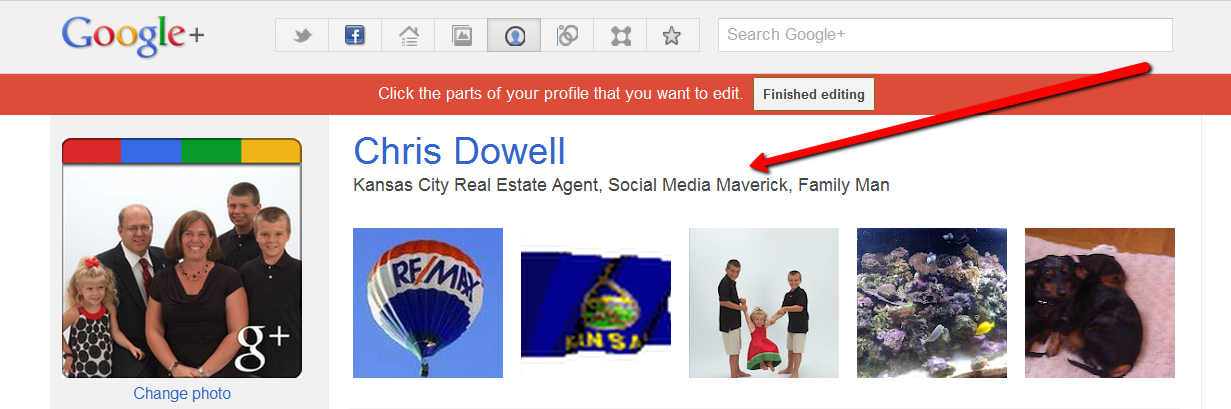
3. Add an introduction. The first 7 lines are very important. State what you’re looking to do like looking to network, connect with customers or gain clients. Add a link in the introduction and add your keywords (the words that you want people to use to find you on Google).
4. Add your Bragging Rights. I know this is funny, but statistically, people will view your Tagline and Bragging Rights before they’ll read a long introduction.
5. Add your occupation(s). Again this is keyword rich so being cutesy isn’t advisable if you want people to find you. If you are Cosmetologist, state that. Don’t state, I improve peoples skin, unless you think you will get more traffic with these keywords. Choosing the right Keywords are important for generating traffic. Sometimes adding or deleting an S at the end can make the difference in thousands of visitors. Need help in choosing the right keywords for your occupation use this Keyword Tool - Google Keywords.
6. Add your employment. You will find that people will circle you because you have shared the same employments. Connect with lost work friends.
8. Add Emails. Add every email public email that you use. Because there maybe a hundred Smiths in Kansas City, some people choose to find you by the email you have on your business card. If that email is not on your G+ profile, there is a chance you will make your potential friend search a hundred Smiths to find you. I have found many people will give up after a few minutes and will never find you add you to their circles.
9. Make your profile visible. If not, you are making it hard for people to find you and share important information.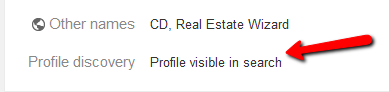
10. Add your other profiles from other accounts. Suggestions would be Facebook, Linkedin, Twitter, Pinterest and Plaxo for starters.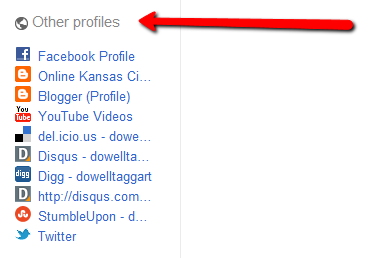
11. Add Links at the bottom. Add your personal blog, your website(s), links to quotes and more.
12. Post Photos to the Photos tab on your G+ profile. At least a personal pic and a banner pic(s). A profile pic should be 250 x 250 pixels, a cover photo should be 940 x 180 pixels, and if you are old school like me you can use thumbnails instead of a cover photo. Thumbnail pics should be 110 x 110 pixels. Pictures are really good to have and are a big turnoff if you don’t have any on your G+ profile. I heard an interesting stat that nearly 50% of the people on G+ will not circle someone they don’t know personally if they don’t see a profile picture. I have one of my teenage sons playing around with pics in a gif format and they work really well on G+. I’ll have mine uploaded soon.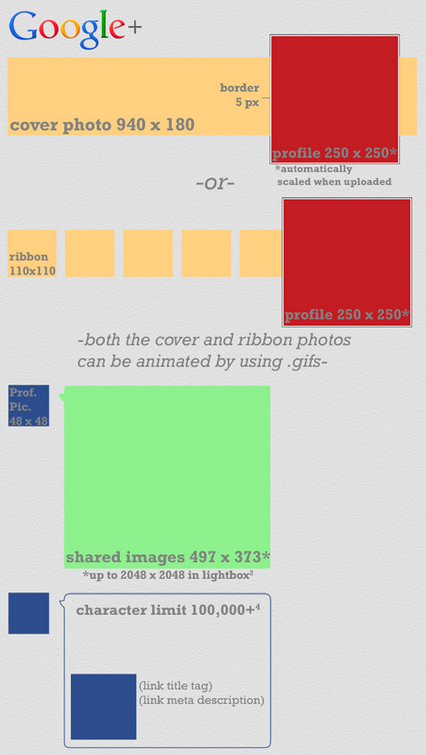
13. Now that you have finished uploading photos, now upload a profile photo and a banner photo. The G+ photo requirements are listed in step 12.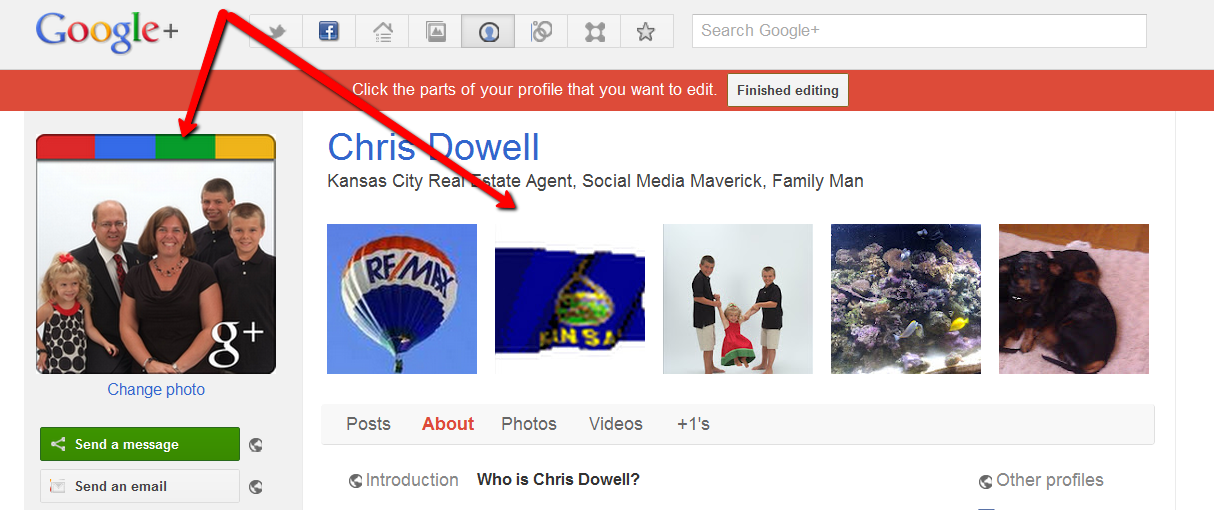
14. Go to the Circles Tab on the left and then to add a New Person Box. Add a New Person by name or email (ah, ah, you see where having your email on your profile is important?). Now find your friends and circle them in your Friends Circle (or whatever circle you want to add them to).
I would also like to connect with you on G+. Go to my profile and add me. Here is my profile: Chris Dowell and here is my business profile: Dowell Taggart Team (You can go to my profile and add me to a circle from there)
15. Now that you have added a few friends, write a post. Go the Profile Tab on the left. Then go to the Share What’s New Box and start writing. You can click the icons to the right and add a picture, video or link. Now below, add the circle with your friends. Now just click Share and now you have shared your new post with your friends.
That is how easy it is to share content on G+.
16. Now go to the Hangouts Tab and start a Hangout with your friends. This is fun. I introduced this to my 6 year old daughter and she would rather Hangout with me than call me on the phone. The Hangout feature on Android Apps is awesome.
Go to the Hangout Tab on the left and click on it (The Hangout Tab may be in a sub tab - You can rearrange the tabs to suit your preference). Now click on the Start a Hangout Tab on the upper right.
A popup window will open. You can name your Hangout (since this is your first you might name it 1st Hangout or Testing). Make sure the box to enable Hangouts on Air is unchecked (if it is checked, people can pop in). Now click or add the friends you want to hangout with and start a conversation.
Cool isn’t it? The faster the connection the more seamless the hangout will appear. Did you notice all of the tabs on top. Play around with them. I bet you can guess which one is my daughters favorite.
Thinking about hosting or want to find some Hangouts, go to: http://gphangouts.com/
17. Now you can start circling more friends. You can start by using the search option in G+ to find friends. You can also use this cool tool to find friends with rated interest or in the same geographic area: http://findpeopleonplus.com/
If you would like to find the Top People, use this website: Top G+ People
18. Now you’re ready for your second post. Try using these G+ shortcuts: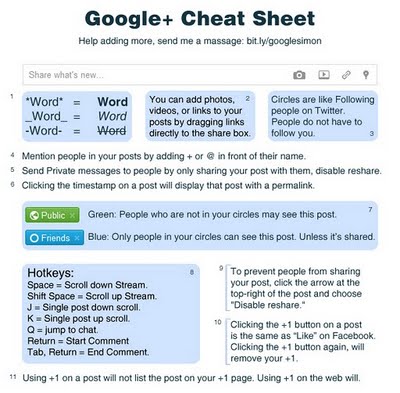
Hopefully this helps you get started on G+. Here is an helpful infographic regarding G+: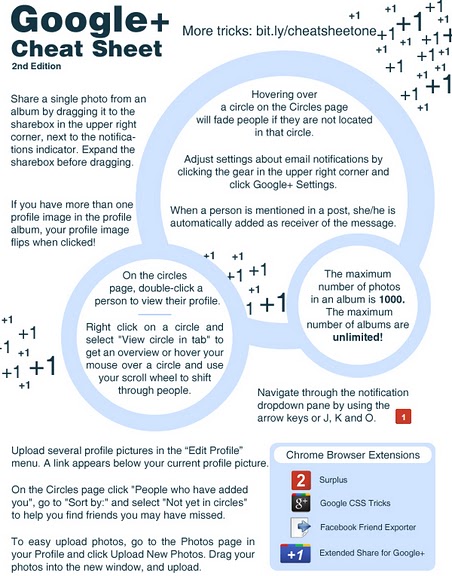
Need any help, lets connect via a Hangout. I will be sharing some G+ content on G+. Feel free to share and of course of course +1 it, if you like.
RE/MAX sells more homes than any other real estate company.
For a reason...should we talk?
Another blog post written by:









0 Comments
Thank You for commenting on our Blogger blog, http://OnlineKansasCity.Blogspot.com!
Just an FYI: Spam will not be published.